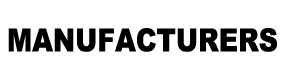Tablet PC: Bridging the Gap Between Portability and Productivity
2025-01-16
In today’s digital age, the tablet PC has become a ubiquitous device that bridges the gap between laptops and smartphones. Its versatility, portability, and powerful features have revolutionized how we work, learn, and entertain ourselves. From professional environments to personal use, tablet PCs have found their place in virtually every aspect of modern life.
In this blog, we’ll delve into what makes tablet PCs so essential, their key features, applications, and how to choose the right one for your needs.
What is a Tablet PC?
A tablet PC is a portable computing device with a touchscreen interface, combining the capabilities of a laptop and a smartphone. It typically runs on operating systems like iOS, Android, or Windows, and comes in various sizes ranging from 7 to 13 inches. With a sleek, lightweight design, tablet PCs are perfect for on-the-go users who need a device for both productivity and entertainment.
Key Features of Tablet PCs
1. Touchscreen Interface
- A responsive touchscreen allows for intuitive navigation and interaction, often enhanced by stylus support for precision tasks like drawing or note-taking.
2. Portability
- Lightweight and compact, tablet PCs are easy to carry, making them ideal for travel and remote work.
3. Versatility
- They function as multimedia devices, e-readers, portable gaming consoles, and even as workstations when paired with accessories like keyboards and mice.
4. Long Battery Life
- Designed for mobility, most tablets offer extended battery life to support all-day use.
5. App Ecosystem
- Access to app stores provides a wide range of tools for productivity, creativity, and entertainment.
6. Connectivity Options
- Equipped with Wi-Fi, Bluetooth, and sometimes cellular connectivity, tablets keep you connected anywhere.

Applications of Tablet PCs
1. Education
- Tablets are widely used in classrooms and by online learners for interactive lessons, e-books, and virtual classrooms.
2. Business and Productivity
- Professionals use tablets for presentations, document editing, and remote meetings. Apps like Microsoft Office and Google Workspace enhance productivity on the go.
3. Creative Work
- Artists and designers benefit from stylus support for sketching, drawing, and 3D modeling on tablets.
4. Entertainment
- Tablets serve as portable entertainment hubs for streaming movies, playing games, reading e-books, and browsing social media.
5. Healthcare
- In healthcare, tablets are used for patient monitoring, accessing medical records, and even as diagnostic tools.
6. Retail and Hospitality
- Tablets streamline processes in retail and hospitality, serving as POS systems, order-taking devices, and customer engagement tools.
Advantages of Tablet PCs
1. Mobility: Perfect for users who need computing power on the go.
2. Ease of Use: Intuitive touch interface suitable for all ages.
3. Affordable Options: Available at various price points, catering to different budgets.
4. Accessory Support: Enhance functionality with add-ons like keyboards, stands, and styluses.
Limitations of Tablet PCs
1. Limited Processing Power:
- While suitable for most tasks, high-end laptops or desktops may outperform tablets in heavy computing.
2. Software Restrictions:
- Some tablets are tied to specific operating systems, limiting software compatibility.
3. Screen Size for Productivity:
- Extended work on smaller screens can be less comfortable compared to laptops.
How to Choose the Right Tablet PC
1. Purpose:
- Identify whether you need it for work, education, entertainment, or creative tasks.
2. Operating System:
- iOS offers a polished experience, Android provides flexibility, and Windows supports full PC-like functionality.
3. Performance:
- Consider the processor, RAM, and storage based on your workload.
4. Screen Size and Resolution:
- Choose a size that balances portability with usability. High resolution enhances the viewing experience.
5. Battery Life:
- Look for devices that offer long-lasting performance for your daily routine.
6. Budget:
- Tablets range from budget-friendly options to high-end models with advanced features.
The Future of Tablet PCs
With advancements in hardware and software, tablet PCs are evolving rapidly. Foldable screens, 5G connectivity, enhanced AI capabilities, and better integration with other devices are shaping the future of tablets. As their computing power increases, tablets are becoming viable replacements for traditional laptops in many scenarios.
Conclusion
The tablet PC is more than just a gadget; it’s a transformative device that adapts to your lifestyle and needs. Whether you’re a student, professional, artist, or casual user, a tablet PC offers the perfect balance of convenience and functionality.
Explore the latest models, compare features, and find a tablet that empowers you to achieve more in work, play, and everything in between.
What’s your favorite use for a tablet PC? Share your thoughts in the comments below!